Did you ever think there would be a possibility where creating videos won’t require any program download or installation?
Would you have believed that video editing and enhancement could be done online using your Mac or Windows computer?
Wonderful!
Back then, the most reliable video editing tools required installation, subscription, and professional editing skills. Also, they leave you with thousands of questions concerning video editing, like: can video editing ever be more accessible and stress-free? Or can there be a versatile tool that can work online and offline for free?
Undoubtedly! You’ve always wanted to, at least, stop paying for some features of your video editing tools. So if you ever find one that would give you almost everything you need for free, that would be your dream come true.
However, when it comes to picking online tools, whether free or premium, you must consider the dashboard (user interface), available video formats, sizes, pricing, and other additional features that would be helpful to you in making professional videos.
The time when only a certified video editor can make videos has passed. Nowadays, a lot of online video editing software has simplified things. As a result, anyone can make any video regardless of their level of expertise in video editing.
For this reason, the importance of an online video editor increased drastically. The tool makes the creation of high-quality videos quick and easy. As a result, anyone can create captivating videos even with 0-10% of video editing knowledge or content production.
An example of such a tool is InVideo. It’s an online video editor featuring numerous premade templates usable for easy editing and creating professional-looking videos in some minutes. We stumbled upon this fantastic application while looking for the finest online video editors.
It will be a tremendous boost to your video production requirements. As a result, we’ll go a little deeper into InVideo and its potential as an online video editor.
The best part is that it’s completely free to use and will assist you in turning your content into fantastic videos!
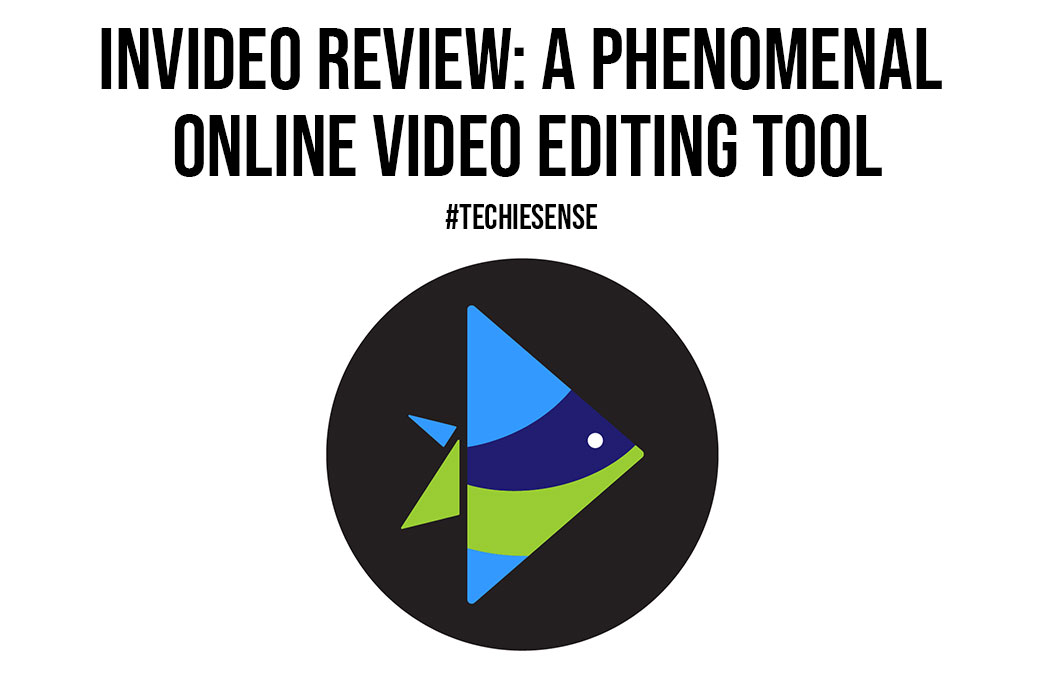
Let’s get started!
WHAT IS INVIDEO?
As previously stated, InVideo is an online video editor that allows users to create videos from pre-made templates and video customization options. It is not a sophisticated video editor capable of color grading or adding professional effects.
However, it is a tool for people searching for a simpler video-producing option.
You can make videos for any site, including YouTube, Instagram, Facebook, and Twitter, as well as almost any type of video for your business, merchandise, testimonials, advertisements, or presentations, with InVideo.
When you visit their website, the first thing you’ll notice is that most of their videos will be in a presentation-ready format or videos that feature text or graphics.
As a result, the website is not intended as a professional cinematography tool but rather for everyday video editing purposes that do not require complex capabilities.
Also Read: How to Convert Videos into the Right Format?
WHAT DOES IT OFFER?
It is necessary to understand the ins and outs of any technology before recklessly engaging in any service. It ensures that it contains all of the functionality you may want now or prospectively and that your video editing requirements are met.
So, let’s explore some of InVideo’s most significant features and functionalities.
A Simple User Interface
The user interface is an essential component of any online product or software in general. Unfortunately, not everybody has the time to watch online tutorials to learn how to use a new tool. InVideo features a user-friendly interface that isn’t just simple to navigate but also attractive.
To begin generating videos, choose a suitable size or format for the video, pick a design, add materials from the media library, add music, effects, and text, and all is done with some clicks.
As with any other editing tool, the video sequence will be displayed at the base of the screen. Thus, you may modify, edit, copy, drag, paste, clip, and divide films at your leisure. On the InVideo platform, almost every fundamental function found in a competent video editing application will be offered.
Text-to-speech
The importance of text-to-speech narration is equivalent to that of the graphics on the screen. A wordless video has a far lower chance of attracting viewers than a video featuring sound.
However, you may lack the necessary experience. If that’s the scenario, you may utilize InVideo’s text to speech tool, which can transform any text into voice where you can use it in your clips. It may seem a little robotic, but this is a great deal better than just showing visuals with no voice.
4000+ Ready-To-Use Templates
It takes a long time to create something from scratch, especially concerning video editing. InVideo provides the solution by offering a library of over 4000 pre-made video templates.
You may utilize any accessible, alter them, upload your clips, and fill them with the available tools. Once you’ve completed everything, all you must do is export the video and use it anywhere you want.
InVideo may also be used to create videos in three distinct ways:
o Pre-made templates: To manage time and modify on your own, you may utilize video templates.
o Text-to-video: You can convert any text into a motion picture, with each line of text portrayed separately in the video.
o Blank template: You can begin with a black video to create your own. When you’ve selected a good template, you can either test it or click “use this template” to begin creating your video. You may also start from scratch using a blank template.
24/7 Support
Although you won’t ask for any assistance in utilizing such a simple instrument, if you do, the 24/7 support staff is at your disposal. You may reach them with any concerns you have on the site, and they’ll gladly assist you.
You may ask them about using the tool, or report an issue, recommend a feature for the tool, and much more.
1,000,000+ Photographs and Videos
It’s vital to have sufficient resources to contribute to the material while making videos. InVideo offers a massive library of materials from the Shutterstock and Storyblocks collections, including over 1 million videos and photos.
It will suit any of your video editing needs, regardless of the type of video you’re creating. In addition, these materials are simple to put to the editor and utilize right away.
PROS
- Pre-built templates
- Lag-free interface
- User-friendly interface
- Wide range of resources
- Ideal customer care support
CONS
- Inability to swap across templates
- Inadequate for technical activities or cinematography
Also Read: 12 Top Android Video Players 2015 for Exciting Theatre-like Experiences
CONCLUSION
We can state that after utilizing the program for a time and editing many videos in various styles and specifications, it is among the simplest online video editing tools available currently.
Furthermore, InVideo has all for someone just starting with video editing requirements, including a user-friendly dashboard, quick video editing, processing, millions of materials to select from, plus pre-built templates.
So, if you’re searching for a complete novice video editor, InVideo is an excellent choice.