
In these modern times, tablets and smartphones have become not only fashionable but almost permanently attached to us! Since users rely on them heavily to multitask using different applications, keeping the battery intact can be challenging. Did you know that it is possible to use your smartphone or tablet battery beyond a full day of work? This is only possible if you’re careful with your battery and you know how to save battery life and are, what we call, a “battery saver”. The good news is that there are tips you can follow to maximize your smartphone or tablet battery to ensure extended mobility.
Many of the changes in batteries have arisen out of the need to maintain the safety of portable devices. Mobility involves subjecting the battery to various conditions such as excessive heat, shock, cold and vibration. This means that it was necessary to design batteries in such a way that they could measure up in both safety and longevity. Since these batteries are tucked away from the user, they rely on the Battery Management System (BMS) to maintain them.
The BMS is tasked with complex tasks such as keeping the battery intact when the cells begin to fail. However, you can’t rely on BMS to do everything; it is your responsibility to ensure you put in place measures to conserve the battery life to ensure it serves for a long period of time.
How to Make Sure Your Tablet or Smartphone Battery Lasts Longer!
Temperature:
You shouldn’t let your device be exposed to extreme temperatures. Battery corrosion is kept at bay when you keep your your phone or tablet from overheating. For instance, tablets can overheat quickly especially when you place them on your lap; the battery gets hot in the process. When this happens, you should position your tablet in such a way that heat is easily dissipated.
Discharge:
There is a myth that modern batteries need to fully discharge to retain memory (this is only applicable to a nickel-based battery pack). Every complete cycle lowers the battery by a small amount, this means smaller discharges are better. It is important not to let your battery pass the halfway point before applying a charge.
Care and Handling:
Smartphones and tablets are extremely delicate. Every time you drop your tablet or smartphone, there is a risk of damaging the battery. Improper discharges can also quickly run down the battery and therefore, you need to be vigilant; identify the process causing the discharge, kill it and restart the tablet or smartphone.
Have a spare charger or use an accessory that doesn’t need an outlet:
To ensure optimal charging, make sure you use the approved wall charger for your smartphone or tablet. In case you can’t connect to a power outlet, you can charge with a certified accessory such as a mophie pack case.
Cleaning and exposure:
Make sure the ports where your battery plugs into your device don’t have any dirt. It is also wise to avoid getting your gadget too hot (past 95 degrees Fahrenheit) and avoid exposure to very cold temperatures.
Upgrade your Smartphone/Tablet: New age smartphones are known to have a better battery life compared to older models. For instance, Droid Turbo by Motorola can comfortably maintain its battery up and running for almost 48 hours. If you feel your battery is letting you down and you can afford a newer gadget, why not upgrade to a battery efficient device?
You Might Also Be Interested In: The Best Computer Brands, 2015
Reduce number of applications in use:
One effective way of extending the battery life is to switch off Wi-Fi if you don’t need it. You can also switch off facilities such as 4G LTE if you’re somewhere that doesn’t have a strong signal. Also, ensure you reduce the screen light and keep it as dim as possible. Close apps you’re done with so that they don’t run in the background. Clever users extend their email refresh times to every 15 minutes or longer; doing this helps to conserve the battery instead of getting notifications of new messages every time they arrive on the server. Whenever possible, put your device on sleep mode if you’re not using it.

Turn Off Push notifications:
If you want to receive immediate notifications on platforms such as Facebook (comments), you’re free to do so. However, note that these immediate notifications need more power and therefore, you will need to charge your battery more often. If you need to conserve energy, turn off some notifications and location-based services if you don’t require them.
Change your settings:
Did you know that you can change the display settings on your phone so that screen time-outs happen at lower settings? Also, you can switch off your Bluetooth so that your device doesn’t unnecessarily try to pair up with other devices. Turning off GPS options is also a brilliant idea. You can also switch off or limit live wallpaper applications because they greatly affect battery performance. Make sure software is regularly updated to ensure you have the updated versions; while at it, ensure your battery is properly charged to complete the update process. Users who have tablets and smartphones with updated software enjoy longer battery lifetime.
You May Be Interested In: 7 Laptops with Best Battery Life to Work Longer
Do research:
There are some awesome apps that you can use to monitor how you’re using your battery. Apps such as Battery Graph and iOptimizer are useful for this purpose.
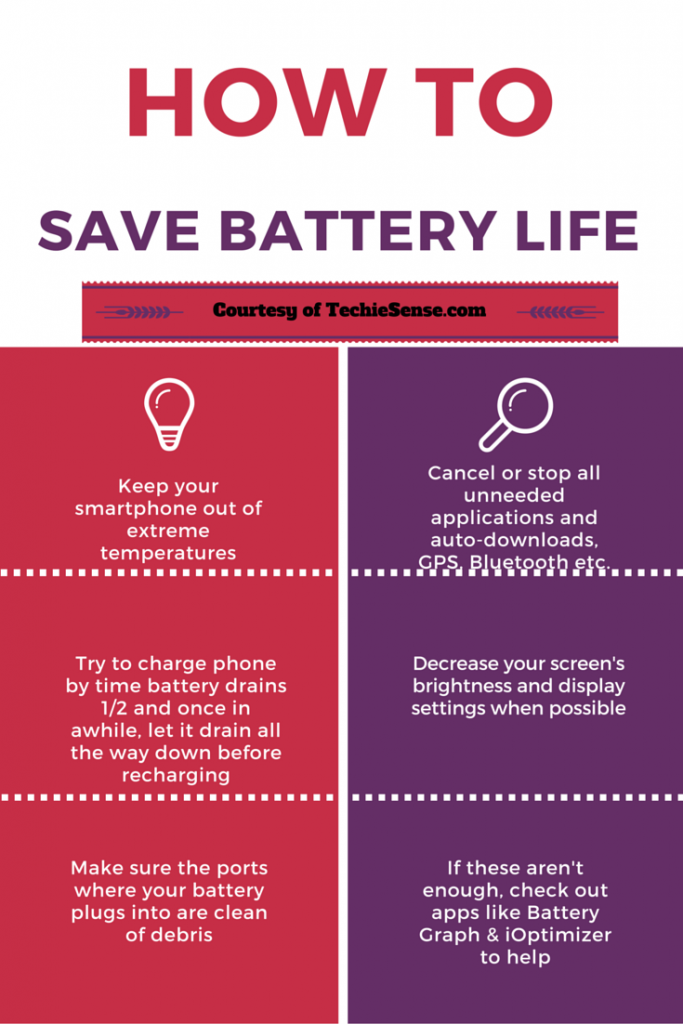
Don’t switch your gadget off:
What many people don’t know is your smartphone or tablet ends up using more power maintaining backups compared to when it’s in sleep mode. When you’re at home, you can turn off the device but only for 15-30 seconds before powering it back on. A power cycle is useful because it shuts down any inadvertently apps running in the background that could be contributing to lowering battery power.
Charge your device:
For maximum performance, do not wait until your battery is completely flat before you recharge it. Ideally, you should begin to charge the battery when it’s around 10 percent. It’s not wise to overcharge batteries unless it is a new device and you have been instructed by the manufacturer to charge the device for a specified amount of time.
Drain the battery regularly:
This is useful especially for tablet users. To enjoy maximum performance, you should allow your battery to drain completely before recharging it again. This can be done once per month.
Using the above tips, you can comfortably maximize your tablet or smartphone battery life without having to undergo so much stress. You now know all our battery saver tips and how to save battery life for your smartphones and tablets. Have you got any other tips or suggestions that you can share? Let us know in the comments below!