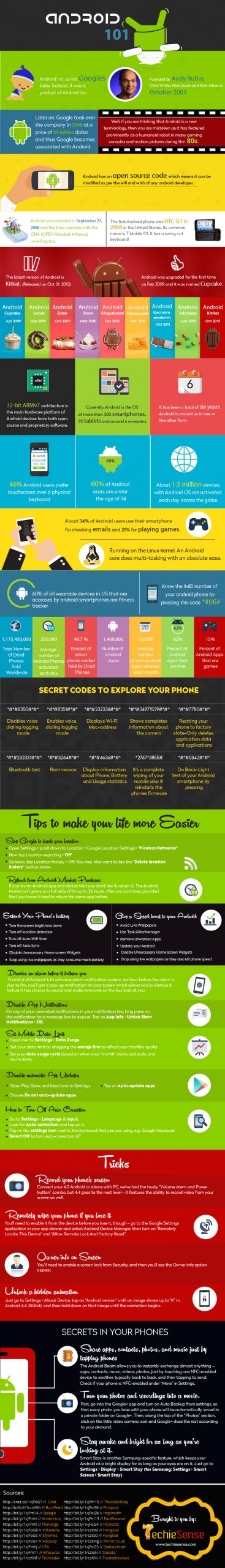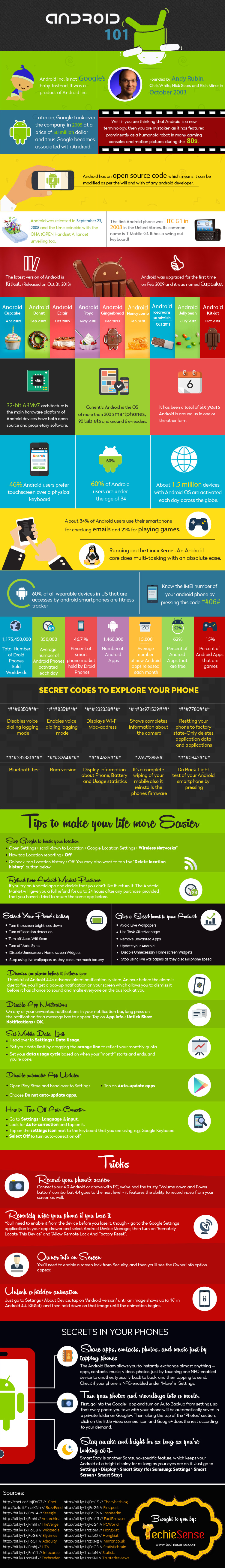The green robot has taken the OS world by storm!
Android—the most used and highly power-packed operating system is a dominant force to reckon with in the contemporary tech world. Used by all bigwigs and tech giants of the kinds of HTC, Hauwei, Zte, Samsung, Motorola, Sony, LG and so forth–Android has certainly made it BIG!!
Today, Android has skillfully left all competing mobile operating systems behind and tops the list of the most favored operating system in the world. We have listed some very interesting trivia, historical facts, exciting features, tips and tricks and loads of other Android facts that you may not have known till now.
After delighting your senses, we are sure that you will love to share this smartly designed Techiesense.com info graphic to the world.
Enjoy!
Other Android Related Posts:
Click on the image below to see a larger view:
Click here to see all infographics by us
Click here to see all infographics by us
Scroll down for HTML Code of this Infographic
History
- Android is not Google’s baby. Instead, it was a product of Android Inc founded by Andy Rubin, Chris White, Nick Sears and Rich Miner in October 2003. Later on, Google took over the company in 2005 at a price of 50 million dollar and thus Google becomes associated with Android.
- Android has an open source code which means it can be modified as per the will and wish of any android developer.
- The first Android phone was HTC G1 in 2008 in the United States. Its common name is T Mobile G1. It has a swing out keyboard! (Tweet)
- Android was released in September 23, 2008 and the time coincide with the OHA (OPEN Handset Alliance) unveiling too.
- The latest version of Android is Kitkat.
- Android Logo was designed by Irina Blok in 2007 for Google. (Tweet)
- Android was upgraded for the first time on Feb 2009 and it was named Cupcake.
- Android has gone the following up-gradations since then, These are
- Os Version Cupcake – April 2009
- Os Version Donut – Sep 2009
- Os Version Eclair – Oct 2009
- Os Version Froyo – May 2010
- Os Version Gingerbread – Dec 2010
- OS Version Honey Comb – Feb 2011
- Os Version Ice Cream Sandwitch – Oct 2011
- Os Version Jelly Bean – July, 2012
- Os Version Kitkat – Oct 2013
Stats & Facts
- 32-bit ARMv7 architecture is the main hardware platform of Android (Tweet)
- As of 2011, Android becomes the most widely used operating system for mobiles all over the world.
- In 2013, Android devices surpass the combined number of Windows, iOS and Mac OS devices sold worldwide.
- Currently, Android is the OS of more than 300 smartphones, 90 tablets and around 6 e-readers. (Tweet)
| Total Number of Android Mobiles Sold Worldwide | 1,175,450,000 |
| Average number of Android Phones activated per day | 350,000 |
| Percent of smart phone market held by Droid Phones | 46.7 % |
| Number of Android Apps | 1,460,800 |
| Average number of new Android Application released each month | 15,000 |
| Percent of Android Apps that are free | 62 % |
| Percent of Android Apps that are games | 15 % |
Source (Last updated: July 29th, 2014)
- Well, if you are thinking that Android is a new terminology, then you are mistaken as it has featured prominently as a humanoid robot in many gaming consoles and motion pictures during the 80s.
- The main two rivals of android phones are Apple iOS and Windows.
- Each of the major update of Android is always alphabetical in order and is named after a sugary treat like Froyo, Gingerbread, Honey Comb, Ice Cream Sandwitch, Jellybean, Kitkat…
- It has been a total of six years Android is around us in one or the other form. (Tweet)
- About 1.5 million devices with Android OS are activated each day across the globe. (Tweet)
- On Feb 2008, Google dumped the Blackberry interface for a new finger friendly user interface for its android phones.
- Honeycomb version mark the death of the need of dedicated, physical buttons for Back, Home, Menu and Search.
- Android Operating system is now also seen in smart glasses like Google Glass, smartwatches, headphones, portable media players and many others.
- Android Wear is the latest trend and it is mainly an extension of Google’s Android mobile operating system apt for smartwatches and other wearables.
- Android’s Vice President left Google to join fast spreading Chinese smartphone company Xaomi last year.
- 60% of Android users are under the age of 34 (Tweet)
- 46% Android users prefer touchscreen over a physical keyboard (Tweet)
- 33% of Android users have 50 apps on their Android device. (Tweet)
- Running on the Linux Kernel. An Android core does multi-tasking with an absolute ease.
- The Weather Channel is the most downloaded Android app with downloads exceeding the 5 million figure as of 2nd July, 2010.
- About 34% of Android users use their smartphone for checking emails and 21% for playing games. (Tweet)
- 60% of all wearable devices in US that are accesses by android smartphones are fitness trackers. (Tweet)
Tips
- Extend battery life of your Android phone by refraining from using live wallpapers as they consume much battery. Turning off the radio when not in use also extends the battery life significantly.
- Stop unwanted callers from bothering you by adding their numbers in your contact list and then opening profile of that number. Press Menu and tap options to divert their call to voice mail option.
- If you do not want that Google to track your location then just disable your wireless networking of your Android phone by un-checking the “Use Wireless Networks” under “location and security” option of the Settings.
Tricks (Secret Codes)
- Know the IMEI number of your android phone by pressing this code *#06#
- Do Back-Light test of your Android smartphone by pressing *#*#0842#*#*
- Backup all media files of your Android smartphones – *#*#273282*255*663282*#*#*
- Phone Information, Usage andBattery – *#*#4636#*#*
- Enter Service Menu On NewerPhones – *#0*#
- Detailed Camera Information –*#*#34971539#*#*
- Wireless LAN Test –*#*#232339#*#*
- Enable Test Mode for Service –*#*#197328640#*#*
- Test the Touchscreen –*#*#2664#*#*
- Vibration Test – *#*#0842#*#*
- FTA Software Version –*#*#1111#*#*
- Complete Software andHardware Info – *#12580*369#
- Diagnostic Configuration –*#9090#
- USB Logging Control –*#872564#
- System Dump Mode – *#9900#
- HSDPA/HSUPA Control Menu –*#301279#
- View Phone Lock Status –*#7465625#
- Reset the Data Partition to Factory Setting– *#*#7780#*#*
[Main & Featured Image Source: Dan H]