Audio editors allow users to edit sound. With them, you can create high-quality soundtracks for video commercials, dub movies, record a music album, make a podcast, audiobook, or simply chop up your favorite songs.
Audio editors have the following features:
- Graphical display of the audio signal. Visualize audio usually with a horizontal track, track, or spectrogram. This allows you to view, evaluate, and change the temporal resolution of the sound and the amplitude resolution.
- Recording. Possible from one or more stereo tracks. It is performed with compression (if there is a need to save space on the recording medium) or without compression (if you want to maximize the sound quality).
- Conversion. Amplitude adjustments, adding sound effects, filters, noise reduction, and other features.
- Analysis. Makes it possible to measure the signal level, observe the spectrum, etc.
- MIDI. Using synthesizers and editing sound samples, moving them from synthesizer to audio editor and vice versa.
Professional programs usually have all of the above functions, letting you create soundtracks even for movies and the most versatile slots at the 22Bet best legal casino in world. Beginner services only have some of them.
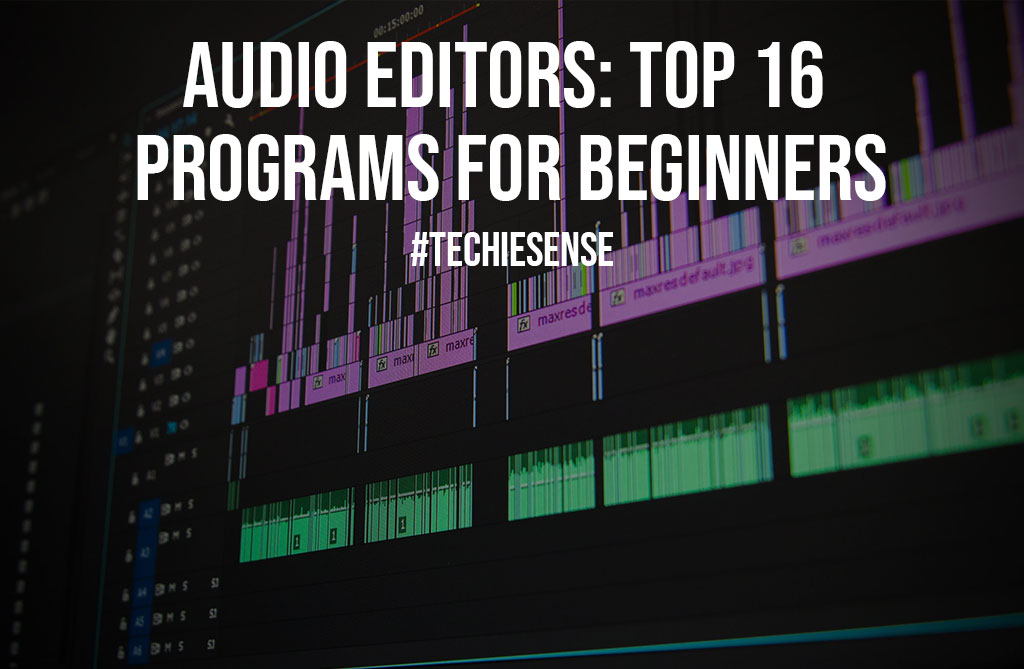
To simplify the choice, we have made an overview of the best software for personal and commercial tasks.
Audio Editors for Beginners
Programs for beginners work on most PCs and do not require powerful equipment. They are easy to learn, even if you have no experience with sound.
Audacity
One of the most user-friendly audio editors for beginners, open-source software. Allows you to record sound, add various effects, remove noise and make sound clearer. Suitable for creating podcasts.
Pros:
- Ability to trim or glue audio.
- Frequency control.
- A multi-channel recording is provided.
- You can import and export files.
- Ability to digitize analog media.
- Ability to install plug-ins and expand the set of functions.
- It allows you to quickly process even heavy files.
- It requires low system requirements.
Also Read: How to Convert Videos into the Right Format
How to Convert Videos into the Right Format
Wave Editor
A simple audio editor has a user-friendly interface and a good basic set of functions – they are more than enough for the amateur. By downloading this free extension, you can change the tempo of your audio recording, as well as use a MIDI converter.
Pros:
- You can cut, paste, copy or delete a fragment.
- Possibility to set a certain frequency.
- Many sound effects and filters.
- Audio can be burned to a CD.
- You can extend your functionality with plugins.
MuLab
It’s not just an audio editor, but software with a built-in sequencer. It allows you to record audio, edit it, and mix your compositions. Easy to learn the software with a large set of features. Suitable for creating electronic music.
Pros:
- MIDI recording and sequencing.
- Lots of sound effects.
- You can record and change the audio from different tracks.
- Built-in synthesizers.
- Noise can be removed.
- You can work in the built-in note editor.
- There are plugins that allow you to extend the functionality.
Ocenaudio
This audio editor for beginners with a wide range of features allows you to quickly load a file, add sound effects, remove background noise, use a spectrogram to detect problems on an audio track, and do much more.
Pros:
- Clear interface.
- Ability to install plugins.
- Conserves memory usage.
- Advanced equalizer.
- Audio editing in real-time (apply an effect and immediately listen to how it sounds).
TwistedWave Online
This audio editor is suitable for those who are still just looking at similar programs and want to get acquainted with their basic functions before installing them on your computer.
Pros:
- Import and export audio in a variety of popular formats.
- Sound effects.
- You don’t need to download and install anything on your PC, you can register and start working immediately.
- You can add smooth transitions, adjust the audio volume on different fragments.
- It allows you to get the result quickly and easily.
WaveLab Elements
A convenient and versatile audio editor from Steinberg is Ideal for mastering, not only for beginners but also for pros. It allows you to achieve high-quality sound.
Use it for amateur and commercial purposes: with this program, you can mix podcasts, audiobooks, and soundtracks for commercials. And for those who want more, the developer offers a Pro version with a familiar interface and an expanded set of features.
Pros:
It allows you to work with multiple tracks, in multitrack mode.
- Suitable for creating tracks and distribution on CD, vinyl.
- Lots of interesting effects.
- You can process sound in real-time and listen to the changes at once.
- The program is easy to understand.
- You can connect external equipment for better sound recording.
Bear Audio Tool
This online audio editor is suitable for beginners for simple sound processing: it allows you to quickly merge audio from several fragments of different tracks, record audio from a microphone for further processing, make the sound louder or quieter, remove it, etc.
Pros:
- You don’t need to install anything on your PC, you need to have a stable internet connection to work in the program.
- It supports popular file formats.
- There is a built-in audio library.
Online Audio Joiner
A simple audio editor for joining tracks and adding smooth transitions between them. Suitable if you need a handy tool for quick work with sound – for example, if you have a YouTube channel or if you want to make a soundtrack for a video.
Pros:
- A simple and fast solution.
- You don’t have to understand anything.
- You don’t need to install anything on your PC.
Beautiful Audio Editor
Online audio editor for beginners and anyone who often needs a tool for simple sound operations. Convenient, straightforward to use. Among other online services stands out with its great set of features. Works in the browsers Google Chrome and Mozilla Firefox.
Pros:
- Many sound effects.
- Possibility to merge, as well as glue or trim audio.
- You can create transitions, speed up or slow down the sound, equalize its volume at different intervals of the track.
- You can save the finished track to a Google Disk without leaving the program.
Sodaphonic
Online audio editor with a basic set of features, which is usually enough for beginners. Allows you to trim the track, remove some fragments from it, add silence, make it louder or quieter in certain places.
Pros:
- You don’t have to deal with it for a long time, the interface is as simple as possible.
- You can import files from Dropbox.
- You can not only edit, but also record audio.
- No need to install anything on your PC.
- It allows you to process audio very quickly.
MadTracker
In this audio editor, you can create your own compositions and edit music. Suitable for beginners, fairly easy to learn. You can use hardware MIDI instruments in parallel to work in this program.
Pros:
- A lot of cool effects.
- Ability to connect plugins.
- There is a mixer and equalizer.
- Built-in music editor.
- Low system requirements.
Semi-professional and Professional Programs
Professional and semi-professional audio editors have a huge number of functions. In them, you can qualitatively record a sound, edit it for your task, transfer it to a medium, etc.
Such software often includes digital sound workstations that are used in the film industry, for recording music albums, and for other major projects. Learning how to use them takes time, desire, and often powerful hardware.
Even with the simplest programs on this list, you won’t get instant results. But when you get the hang of your instrument, you’ll be able to create anything you want.
Pro Tools
Professional software for working with sound has a rich history that goes back to 1991. This software is used by audio engineers and everyone who creates sound for cinema and large commercial projects.
The audio editor is only one of the purposes of this software. In addition, Pro Tools includes the ability to record sound, post-production and other operations. The developer also offers powerful equipment for full-cycle work.
Pros:
- 120+ add-ons to expand functionality.
- Customizable interface.
- High limit for the number of tracks per session.
- Up to 64 virtual synthesizers can be run simultaneously.
- Up to 256 stereo tracks can be played simultaneously.
Pyramix
This digital sound workstation is used by professional studios around the world. Suitable for the production of music for films and television programs. Allows you to achieve the highest sound quality even when recording classical music.
Pros:
- Suitable for recording, mastering, mixing, post-production.
- Many output file formats are available.
- Up to 384 input and output channels.
- complete learning materials.
- a huge number of features.
- a big number of plugins.
Ableton Live
Semi-professional program with a clear interface. The main tools are displayed on the main panel. Suitable for electronic musicians – in this software it is convenient and easy to deal with DJing and improvising.
Pros:
- It does not require powerful expensive equipment, to work in the program will do a normal laptop.
- Ability to install plug-ins, expand functionality.
- MIDI-effects.
- It is easy to learn how to work in the program at the basic level, and the possibilities in it are more than enough.
- Multiple tracks can be linked and edited.
- Ability to get the result quickly.
- Voice processing at a decent level.
- First 3 months you can use it for free.
Steinberg Cubase Pro 11
The classic Steinberg sequencer that professional musicians love. The interface is simple and straightforward – unlike more complicated DAW programs, anyone can understand this software. If you want to create unlimitedly using a quality instrument while not ready to spend months learning Pro Tools, take a closer look at Cubase.
Pros:
- You can expand the functionality with plug-ins.
- mixing, mastering.
- Large library of samples and patches.
- MIDI parts.
- It is convenient to work with vocal parts.
- Relatively low system requirements.
Also Read: Best Apps for College Students: 20+ Top Apps
Cakewalk Sonar
A simple program in which it is especially easy to work with piano rolls. It is suitable for recording, editing, mixing and sound output. Appropriate for studios, professional sound engineers, and personal use.
Pros:
- Extensive customization options for the user.
- You can quickly copy parts of your music.
- The number of audio and MIDI tracks is unlimited.
- 69+ effects.
- A large number of plugins are available.
- Virtual bass and guitar amplifiers.
- All drum actions are visualized.
- VocalSync function for convenient work with vocals and backing vocals.
- The first 30 days are free.