
(Updated February, 2017) Nowadays, we depend on computers to carry out several tasks. When you use your computer on a daily basis, chances are extremely high your computer screen will get dirty and may need regular cleaning. Unfortunately, if you don’t know how to clean computer screen, the chances of damaging your screen because of using improper cleaning techniques are high as well.
Computer screens are very sensitive and learning how to clean a computer screen safely is the first step of ensuring your computer is well maintained and kept in good condition. Whether you’re attempting to remove dust, fingerprints, oil, stains or any other type of dirt from your computer, you need to have the right tools and technique to do so.
In this article, we shall show you in detail how to get a clean computer screen safely and effectively.
Why is it important to learn how to clean your computer screen?
When you fail to clean your computer properly, it won’t take long before you damage it. Modern computer screens are now brighter, sharper and more responsive; this means they’re more delicate and therefore, proper skills are required to clean them. The good news is that it doesn’t cost much to do a thorough computer clean up, most of the tools required for cleaning are very affordable. Before discussing the steps of how to clean a computer screen, it is important to discuss things you shouldn’t do when cleaning computer screen.
The Don’ts of Computer Screen Cleaning:
-
Don’t apply cleaning fluid directly to the screen
A lot of people don’t know but directly spraying a fluid on your computer screen is a quick recipe for disaster. CRT monitors and older screens were tolerant to quick blasts of cleaning fluids. However, modern computer monitors are designed using different types of plastics, adhesives, plastics and different display elements. The problem is that these materials are fine and thin; when a liquid comes into contact with them, it easily wicks inside the layers exposing the screen to damage.
-
Never use alcohol or ammonia-based fluids to clean computer screen
Some people use window cleaners on their computer screens which have a nice glossy glass screen. However, both window cleaners and alcohol-based cleaners found in stores are not ideal for use because they can cause clouding and affect anti-reflective coatings which lead to screen damage. When you clean computer, don’t use cleaning fluids that contain alcohol or ammonia.
-
Don’t use paper towels or ordinary cleaning rags
This is a common mistake people make when learning how to wipe a computer clean. Modern computer screens are extremely delicate and paper towels are not recommended for cleaning delicate surfaces. Paper towels are fairly abrasive and when you use them, there is a high possibility you will have buffed spots and scratches on your computer screen. Some people are often tempted to use general purpose rags designed for use around the house; this is wrong because a tiny spec in the rag i.e. a piece of metal picked up during cleaning can damage your screen. Chances of a tainted rag scratching your computer screen are very high.
If you adhere to the above 3 Don’ts above when you want to clean computer screen, you will save yourself the hassle and costs of having to repair damages caused as a result of improper computer screen cleaning techniques.
You May Be Interested In; The Top 8 Best Computer Brands Review
How to Clean a Computer Screen:
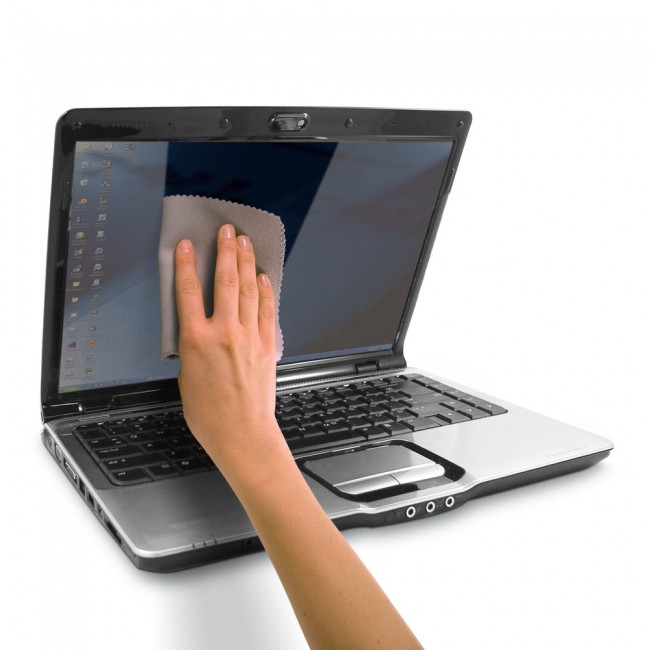
Having discussed things you shouldn’t do when you want to safely clean up computer screen, the following is the recommended procedure that will ensure your computer screen not only shines after cleaning but is protected from cleaning disasters that cause damage.
A common question people ask is; ‘how do I clean my computer screen safely without damaging it?’
Before proceeding, it is important to mention that the most appropriate way to clean computer screen is to avoid cleaning it too many times. This implies that you have to train your kids not to touch the screen with snack-covered hands. Also, you can also train yourself and anyone who uses your computer to avoid touching the screen with the pad of their finger especially when they’re trying to show you something. The less you have to clean up computer screen, the better for you and your computer. Remember that things such as oils and stains that stick to the computer screen are much harder to clean than dust particles. That said, in even the cleanest households, a little cleaning is done every now and then.
It’s important to mention that the correct wiping cloth for a computer screen is a microfiber cloth. You can easily find it for a few bucks on platforms such as Amazon.
The following cleaning procedure should be followed in order from beginning to the end. Ensure every step is completed and you’re satisfied with the results before moving to the next. You should proceed to the next step only if you don’t notice dust or stains on the screen that still need to be removed. In some cases, simple dirt such as dust can be cleaned faster; you don’t need to go through the entire procedure.
-
Prepare the screen
Before commencing cleaning, you should turn your computer off. A lot of people don’t this but it is very important. Ideally, you should even unplug it from the mains and wait until the screen cools before you begin. The problem of cleaning hot or warm screens is the risk of exposing them to damage; the same case applies to plasma TV screens. It is also difficult to clean a screen that is still warm. Most how to clean computer screen guides recommend cleaning a computer screen when it’s cool.
-
Dust the screen
When you begin to clean computer screen, ensure you try to remove as much dust as possible without touching the screen. To achieve this, you can use a can of compressed air (hold in an upright position at least a foot away from your computer screen). Doing this automatically removes electrostatically-adhered dust particles. A good substitute for a can of compressed air is a simple rubber dusting bulb similar to the one used to clean a DSLR camera. Remember to minimize touching the screen to achieve the best results.
-
Wipe the screen lightly using a clean and dry microfiber cloth
Microfiber is a modern technology miracle and so, make good use of it. Remember that only a microfiber cloth should come into contact with your screen; no household rags, kitchen towels or paper towels. For stubborn dust and fingerprints that prove difficult to remove from the computer screen, wiping with a clean and dry microfiber cloth is sufficient.
Avoid wiping the screen by creating circular “buffing” motions. Instead, apply a light touch and clean in a slow and broad motion either from up and down across the screen or left to right movements. Of course, the microfiber doesn’t pose any risk to screen but it’s better to avoid circular motions because you increase the chances of creating whorl marks or buffed out spots on the screen. To be on the safer side, apply light pressure and focus on wide movements to ensure the entire computer screen is wiped.
As you can see, anyone can learn how to clean computer screen. The process appears simple but many people end up making mistakes because of not having the right and sufficient knowledge of how to clean a computer screen. Alternatively, you can take your computer to the store you purchased it for a free computer clean up; some stores provide this service. However, the process of how to clean up your computer is simple and straightforward; you just need to adhere to a few guidelines and you’re good to go.