
(Updated February, 2017) Gone are the days when Internet Explorer was the major browser and standing high above the competition. Nowadays, popular and best web browsers complete in all fields. The usually overlooked Microsoft standby web browser, Internet Explorer 11, has been replaced by Edge which is a lean browser for Windows 10. On the other hand, Mozilla Firefox and Opera have continued to improve their versions of a browsing experience. You can never really go wrong with any of the best web browsers, but there are a few things that each browser has that gives them their own competitive edge.
Web Browsers Compatibility, Updates and Installation
The most popular web browsers are
- Google Chrome,
- Mozilla Firefox,
- Internet Explorer,
- Torch,
- Safari,
- Opera and
- Edge
Installation of these web browsers is the same. As a user, you can download them from their respective websites if they aren’t built into your operating system at the time of purchase of your computer.
When it comes to updates, Chrome, Opera and Firefox have the advantage. They are easy to install and transparently download updates in the background and automatically apply new software when re-launching the programs. In addition, a user can manually install updates on Firefox if they want to have a greater control over the browser or prefer to use an older version for their own personal reasons. Turning off automatic updates is likely to put your computer at risk since each browser continually adds security fixes and other important updates so beware if you choose that option.
Web Browsers Design and Ease of Use
Firefox, Safari, Edge, Internet Explorer and Chrome have all tried to be as minimal as possible by offering less text and small monochromatic buttons that secretly blend in with the aesthetic design of the operating systems.. Google Chrome, Mozilla Firefox, Safari and Opera are compatible with Windows, Mac OS X and Linux. On the other hand, Edge is available with Windows 10.
We have put together the Six Best Web Browsers that you can download today:
If you are looking for an efficient, fast and convenient browser, we are use you will find the best web browser in this list:
You May Be Interested In: Google 101: Interesting Facts, Tips, Tricks & Stats [Infographic]
Google Chrome
Google Chrome is definitely one of the best web browsers. Chrome has a well-sized address bar configuration hence making everything else has a simple tab layout and an address bar configuration that acts as a search bar Google calls the Omnibox. Just like most web browsers, Chrome does a fantastic job in delivering content whether you have the browser fully expanded or slightly minimized.
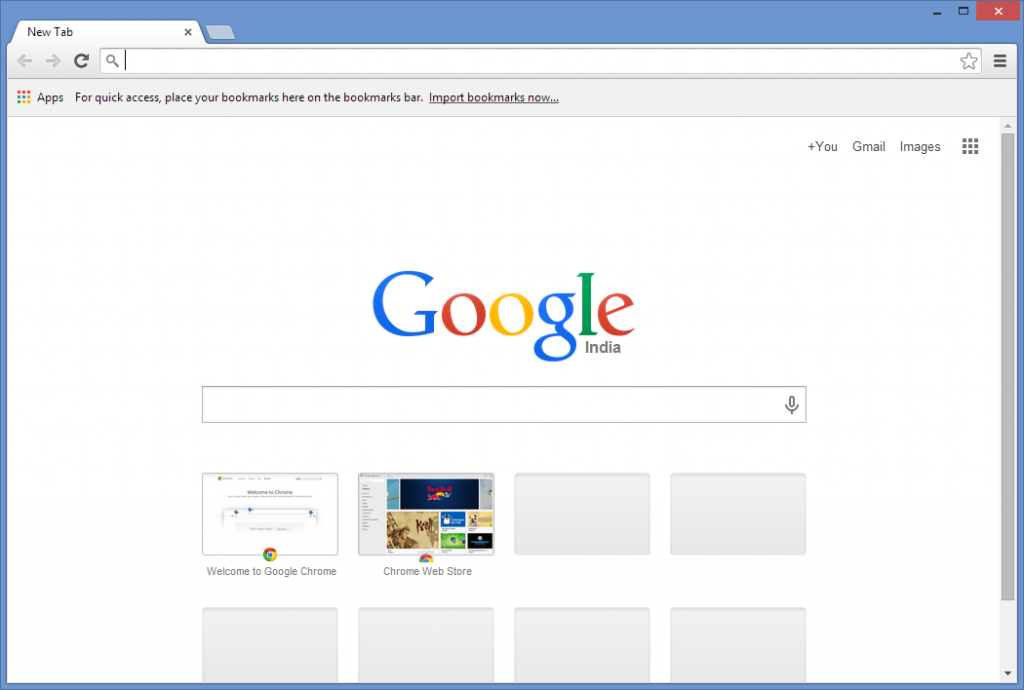
Chrome has a single click bookmarking method that can be done by simply clicking the star located at the right side of the address bar. This also makes bookmarking your favorite webpages easy and an easy experience.
Mozilla Firefox
As a contender for best internet browser, Mozilla Firefox has some similarities with Google Chrome. It features a useful layout when compared to its competitor. The browser offers a similar kind of single click bookmarking that chrome does. Mozilla has constant updates, add-ons and high performance across all platforms. Windows PCs has made Mozilla Firefox one of the most popular best browsers. Its interface is easy to handle by both beginners and advanced users.
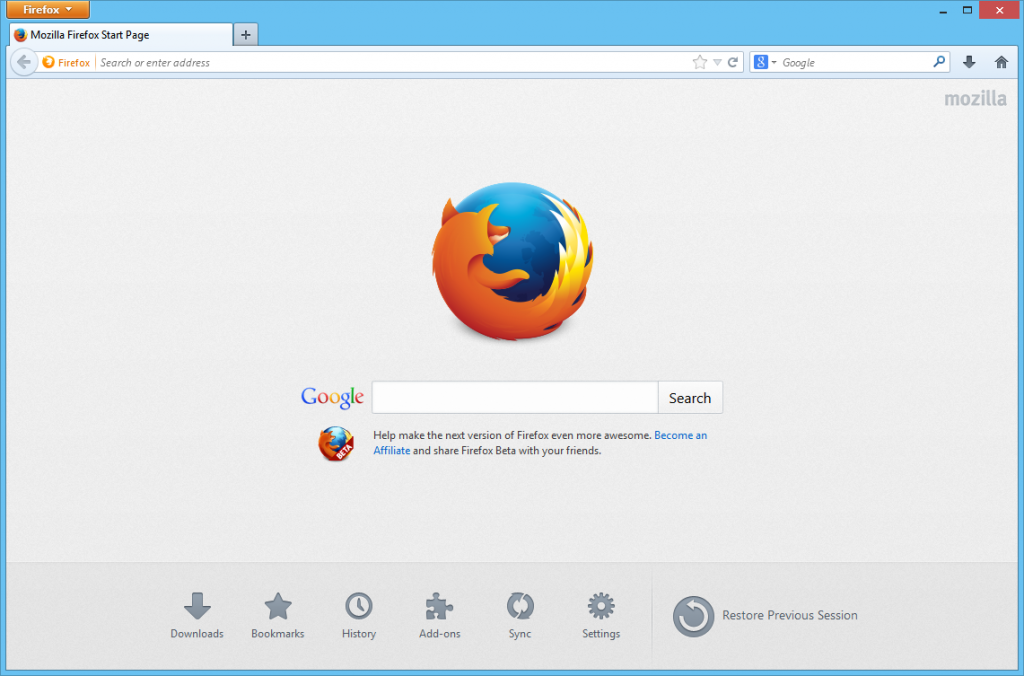
Firefox comes into its own by offering all kinds of ways to enable you to enjoy your browsing experience. Security is highly maintained thanks to the frequency of updates that are always worked on. Just like its competitors, Firefox is constantly evolving and one of the latest features to come as part of Firefox 41 is instant messaging for both Google Android users and desktop. If you are looking for the best browser for android, this is the best browser for you.
Edge
If you have not yet realized, Microsoft released a replacement for Internet Explorer in the shape of Microsoft Edge. This browser has been designed with harness for Windows 10. The browser looks different compared to its older version but it uses an ‘E’ logo that makes it familiar as the home of the internet for many computer users. One of the major ways that Edge is different from IE apart from design is the quick performance it offers.
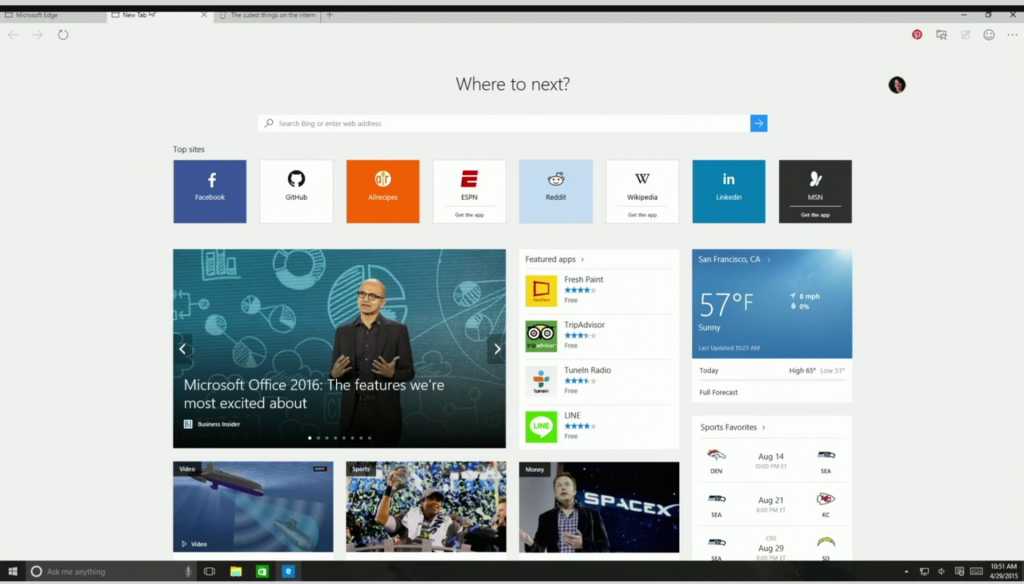
Thanks to the intergartion with Cortana, you can now select anything and simply press the button`Ask Cortana’ for more information before it is displayed in the sidebar. Cortana is a big part of Windows 10 and its presence in Edge is a welcome addition. With these impressive developments, Edge us definitely one of the best web browsers to watch out for.
Opera
Opera is one of the newest in our list of best web browsers that offers a speedy experience. It also features various little extras that make it a great rival to the three major Windows PC browsers. This browser has extra features that stand out more than in Turbo mode. Opera’s NOS speeds up the page loading times by compressing pages by up to 80 per cent which makes it a great option for people with sluggish connection.
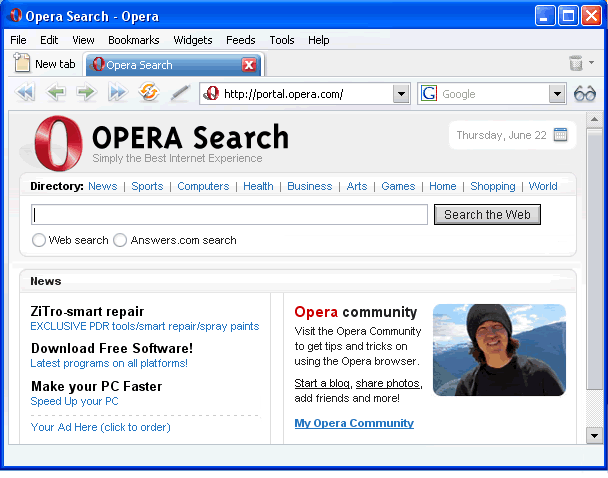
The browser has a speed dial that enables you to add your favorite sites in large icons to the start screen.
Safari
This browser has attracted a lot of criticism but this has not stopped it from being a serious competitor to the likes of Google and Firefox. The newest Safari version of Apple’s browser is minimalist in design but retains enough familiarity for old users of the browser to be comfortable and enjoy.
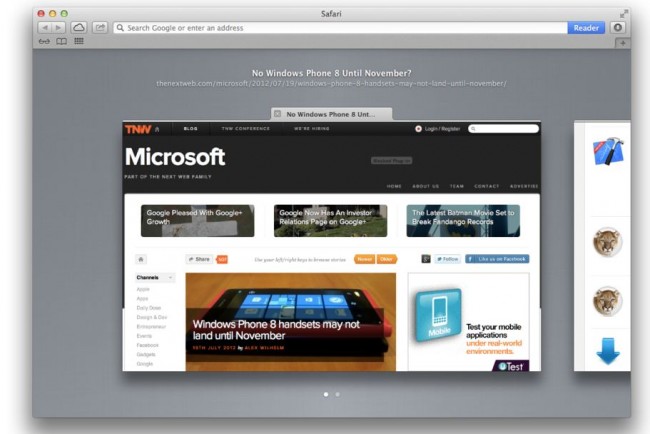
Safari offers an address search bar and updates to Safari 8 include a share icon that is embedded to the right of the search field. The sharing features acts as a way to bookmark pages and post to social networks. The updated Safari is great browser for OS X users.
Torch
If you are sick of having to download apps or add-ons for everything you do anything online, this web browser is ideal. Torch is a Chrome-based browser that comes with a variety of tools already built in to prevent you having continually find add-ons.
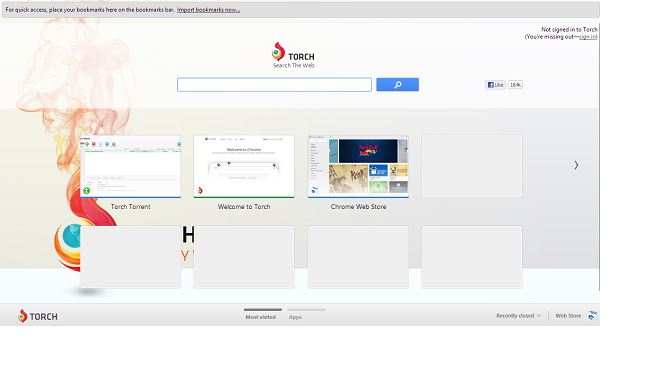
In addition, this web browser features custom home and search page backdrops. The browser also displays the same lighting quick HTML5 speeds as Google Chrome.
Final Verdict
So, what is the best browser?
We think Google Chrome stands as the best web browser on the market. Chrome boasts the largest and most useful app selections along with frequent updates. This doesn’t mean that other web browsers are not incredible as well. Other best web browsers are also seriously upping their game. Firefox and Opera offer similar frequent updates just like Chrome.
In conclusion, we are in a time where the most minimal and modular browser reigns on top. Google Chrome remains the favorite among many and promises an app ready browsing experience. Firefox, Opera, Edge and Torch have significantly invested to offer new features to better accommodate the needs of users.
All in all, the best web browser you choose depends on your needs and how accommodating it is. Which is your best browser? Let us know in the comments below.