
One of the most necessary parts of modern technology is the internet with a number of different activities being performed through it including those related to business, knowledge and socializing.
Therefore in such a scenario it becomes important to use an internet browser that not only delivers in terms of speed but in terms of security as well.
This is because with the increased use in internet the threat of a cyber attack or phishing has also increased exponentially and it is important that speed, safety and security are all taken care of by the web browser that we use.With more and more developers presenting their own Internet Browsers, available for download today, Here is a
List of the Top 10 Internet Browsers :-
Mozilla Firefox
One of the earlier adopters of the advanced web browsing technology, Mozilla Firefox is a basic and user friendly browser that comes with a number of add ons for advanced users as well as a hassle free and simple interface for the more casual users.
It comes with a secure privacy mode and also has a new basic interface which allows for easier as well as more intuitive navigation. The only grouse is that no voice interaction capabilities are present but it is still a feature rich and versatile browser that can be used by all kinds of users.
Google Chrome
Chrome is widely regarded as the best in terms of overall internet capabilities that is available in the market today. There are plenty of rich convenience features as well as a layout that allows for intuitive navigation and safe browsing enabled security functions.
Moreover, the standards compliance and top speeds make this a top performer as compared to other browsers.While no parental controls are pre-installed into the browser, there can be many third party apps that can be used to run the same and overall this is one of the best browsers available today.
Safari
A solid browser, Safari has tons of basic features that make it as competitive as any other browser. It is both extremely fast as well as easy to use and while the lack of customisation may be an issue for some, this is still a good deal for those looking for a safe and secure way to browse the web without any additional hassles.
Clean and non obtrusive browsing is made possible by Safari and it has a great launch and page load time and comes with all requisite security features that are required.
Opera
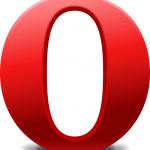 Opera comes with many cutting edge and multimodal features which also have competitive navigational speeds. This from a company that does not have a particularly great backing from a major corporate. In spite of this, Opera manages to be at par with its competition and has a robust feature set, rapid speeds and advanced security protocols.
Opera comes with many cutting edge and multimodal features which also have competitive navigational speeds. This from a company that does not have a particularly great backing from a major corporate. In spite of this, Opera manages to be at par with its competition and has a robust feature set, rapid speeds and advanced security protocols.
While frequent compatibility issues with many websites still exists, Opera is still a good browser that is worthy of consideration.
Internet Explorer
 While Internet Explorer has been dogged by security issues in the recent past, it has now released a new avatar which comes with effective updates that tighten this security loophole.
While Internet Explorer has been dogged by security issues in the recent past, it has now released a new avatar which comes with effective updates that tighten this security loophole.
It also utilizes sandboxing and other methods which reduce threats greatly.
Moreover, Internet Explorer happens to be highly usable and fast and provides great features as well. It also comes with all sorts of help and support options which includes email and telephone support. With this functionality and speed, Internet Explorer can be regarded as a fairly important competitor.
Maxthon
 With all the fundamental browsing requirements being taken care of, Maxthon is one browser that can be used by those looking for a slight change.
With all the fundamental browsing requirements being taken care of, Maxthon is one browser that can be used by those looking for a slight change.
It allows for skin and toolbar customisation and while supplementary features may be lacking on the browser, it is still great for basic browsing and if a user is looking to change their browsing experience.
SeaMonkey
Basic and practical features is what SeaMonkey rests on and also comes with protection against malicious content on the internet. It also has all in one functionality which is as per the convenience of many a user as it provides browsing, chat and email capabilities.
However a clunky interface and slow startup speed hold this browser back from being a better internet browser and a viable option for most.
Deepnet Explorer
 If fast and basic browsing is an individual’s requirement, then Deepnet Explorer is the one to go for. It can deliver very impressive speeds and navigation and startup times are less than four seconds. However, it does fall back in terms of essential security features such as an antivirus, spyware and malware technology.
If fast and basic browsing is an individual’s requirement, then Deepnet Explorer is the one to go for. It can deliver very impressive speeds and navigation and startup times are less than four seconds. However, it does fall back in terms of essential security features such as an antivirus, spyware and malware technology.
As a result of this, it is good for basic and fast browsing but is largely avoidable for any other sort of internet use.
Avant Browser
 A fairly mediocre browser which comes with a few built in features as well as customisation options, Avant Browser is good for basic browsing. It has very limited security features and also faces many compatibility issues when it comes to modern applications.
A fairly mediocre browser which comes with a few built in features as well as customisation options, Avant Browser is good for basic browsing. It has very limited security features and also faces many compatibility issues when it comes to modern applications.
However, this is a good change of pace for those currently using Internet Explorer and is good for those looking for a web browser that is based on Microsoft platform.
Pale Moon 
Pale Moon started from Mozilla Firefox Code and was released in 2009. It supports all extensions and themes which are available for Firefox. This browser alerts you when it detects malware and phishing sites to allow you to surf the web in private mode. Pale Moon comes with a clean and friendly interface and with support for multiple tabs and drag & drop.
You can zoom in or out, search on page, install different extensions and themes to add new features and change the interface. It has a search box and search engines can be changed easily, it can remember passwords, includes a download manager, it can display all tabs with a mouse click and allows to search a particular tab by keyword.
Which internet browser do you prefer and why?
Tell us in comments and share your views with friends as well.



