
Since the tablet industry was revolutionized with the launch of Apple iPad 2010, Apple has been launching varied versions like the 9.7 inch display and the 7.9 inch variation as well. Although Apple had designed its tablets to be used without depending on any other accessory, the use of a stylus has made the experience more fun and easier for many. Despite the fact that you will not find an Apple stylus in the market at this time, that doesn’t mean that you won’t find any in the market and there are several that can be considered part of the best stylus for iPad group. The good news is that plethora of options do exist, from the capacitive styluses that dodge the tablets and make them think they are your fingers, to the Bluetooth styluses that have special features of pressure sensitivity, you have a ton of great options to choose from.
Attractive styluses come in all shapes and style and not only make the task fun, but also add to your style statement. With tons of choices, it can be difficult to find the right stylus for you. So, we’re checked out the options and have come up with our 7 Best Styluses for iPad.
Adonit Jot Pro Fine Point – Best Stylus for Writing
If you are looking for accuracy and precision, Adonit Jot Fine Point is what you are looking for. This is a fine tip stylus for ipad. The stylus has transparent plastic disk in the tip, and this is responsible for the user writing comfortably in the iPad. A few users might be annoyed by the lack of a palm rejection feature, and this is also not Bluetooth enabled.

Accuracy overthrows a few downsides for this writing stylus like the fact that the stylus occasionally damages the screen with the plastic tip. Of all the options, it is the most comfortable stylus to use, for the iPad. The stylus has a 70% smaller tip than the nearest industry rival, so you can be sure about precise and neat writing. This needs a AAA battery to operate.
Wacom Bamboo Stylus
This stylus is comfortable for writing notes, drawing (Might be considered the best stylus for iPad drawing too) and sketching. The stylus is ideal, for the users who look for the palm rejection feature. This stylus is also known for precision and accuracy. The stylus comes with an advanced thin tip, and this ensures that the users get precise control over the iPad.

This pen gives a natural feel the same as writing on a paper with the pen. However users do need to keep in mind that a stylus is not the right choice if your task involves writing page after page of content.
For users who have a creative bend of mind and stick to using Adobe files, this stylus is the perfect choice. This is perfect for iPad 4, iPad Air and iPad Mini, and gets connected automatically to these devices via Bluetooth. The pressure sensitive point and the fine tip of the Ink stylus certainly lets the users feel that it is more of a natural pen.

The Pixel point technology is used by this stylus and it has a status LED to show what color is chosen. If you have invested in the Adobe apps, then this is what you need to go with. In fact, no list of best iPad stylus 2015 or iPad stylus pen is complete without mentioning about The Ink stylus.
You May Be Interested In: 5 Best of the Best 10 Inch Tablets Under 300 Dollars
Pencil
This artistic stylus is perfect for artists. There is no doubt that this is the best iPad stylus for drawing and can be used with the app from the company, Paper. Dynamic sketches, watercolor drawings, fine color drawings, comic book images and other type of drawing are perfectly drawn with this stylus. Artists need a solid feel from the pencil and the same goes with the stylus and Fifty Three has kept this mind when designing this Pencil.

The stylus is great with the apps Procreate, Noteshelf and Squiggle. In fact it works well with many of the best stylus app for iPad. One of the amazing features is the built in eraser. When you flip the pen, smudge the lines you get a great blurred effect. To charge the stylus, remove the tip and connect the USB into any USB port.
Sensus Artist Brush and Stylus Combo
A built in stylus tip accompanies this virtual paintbrush. This even looks like a normal paintbrush with the aluminum finish. The bristles of the brush are actual synthetic brush hair from Japan.
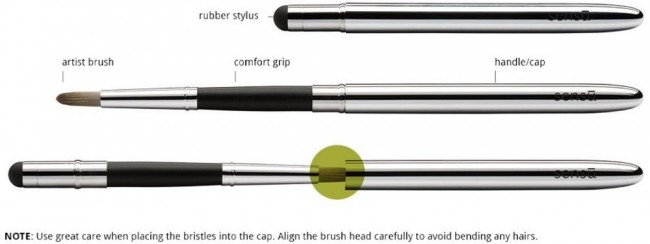
This stylus with its rubber tip is perfect for the wide range of tablets from Windows, Android and iOS tablets. The finer lines are not possible from this stylus and the pressure sensitivity feature is not present. This means, you might have to press it to find no result occasionally. Precise lines are possible with the rubber tip.
Joy Factory Stylus – Best Stylus for Apple iPad Air 2
This stylus can offer great experience of writing on not only iPad but also on the iPhone. The tip is ultra slim and of 2.4 mm. The electromagnetic field generated by the stylus, offer the users the feel of the real pen. The tip is flexible, and the users can even write precisely at 165 degrees angle.

The stylus weighs approximately 1.2 ounces and is comfy to hold. The pen needs an AAAA battery and lasts for 4 days considering the user uses the same for 1 hour per day. The draining battery can be noted with the blue LED that works as an indicator when the stylus is on.
Friendly Swede Premium Stylus

This is the best iPad stylus for writing for iPhone and iPad. Friendly Swede Premium is a slim tipped stylus and offers great precision. This stylus is perfect for the capacitive touchscreens of all devices, has a durable body made of steel and aluminum and there are tips available that can be replaced. The stylus comes with the elastic tether strings and a cleaning cloth of good quality.
These are the best iPad stylus for writing notes, drawing and are perfect for users looking for accuracy, precision and hassle free usage. With more of us using our tablets every day, you can bet that you will really enjoy the use of a stylus! Let us know which ones are your favorite or that you use in the comments below!ipad stylus