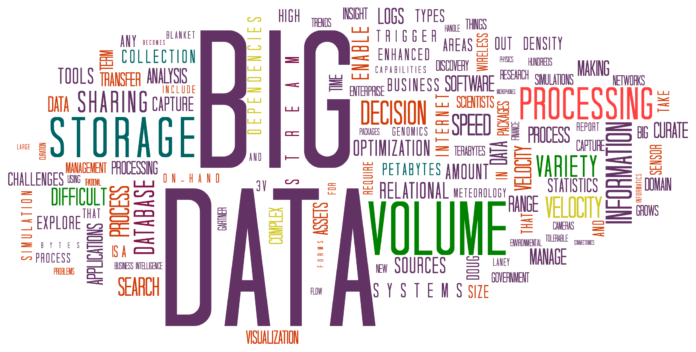
Just as you would install a security door, or an alarm and safe to protect your valuables at home, ensuring that your digital data remains secure requires a slew of protective measures. In recent years data has become one of the most valuable commodities and therefore one of the most targeted. From individuals to large companies such as Sony and Ashley Madison, there have been numerous attacks by cyber criminals looking to steal valuable information. At an organizational level, cyber-attacks have even crippled major corporations and government entities. On the smaller scale they occur when hackers encrypt personal data and offer to “release” it for a fee, often payable via the untraceable cryptocurrency Bitcoin. So in the current internet climate of security uncertainty, what are some steps that you can take to ensure your data remains secure?
Get an SSL-Certificate
An SSL-Certificate is a prerequisite to ensuring that your website remains secure from external threats. SSL, or Secure Sockets Layer, provide communications and data security for websites by encrypting all sensitive information transferred between the visitor and the website. It means that your website will be trustworthy to outside visitors and that they’re more likely to feel at ease when visiting your site. Where do you get one? All over! In fact, most web providers, such as 1&1, will provide you with an SSL certificate when you book a webhosting package, but you can also get one from them separately.
 Ensure you have Strong Passwords
Ensure you have Strong Passwords
This is perhaps one of the most straightforward steps you can take to strengthen your online security. Ensure you have strong passwords for every online account that you own, including bank accounts, social media accounts as well as profiles on forums. Your passwords should contain letters, numbers, capital letters as well as different characters. Ideally they should be as complicated, have between 8 and 12 characters, and be as random as possible, and no two passwords should be used for the same account. If you need help remembering all your different passwords, there a number of different password managers that you can get download to keep all your passwords secure in one place.
Install an Antivirus Program
This should be essential in your arsenal of online security weaponry but it’s still surprising how many people skip this step. Having a powerful antivirus program is generally the first step when it comes to protecting yourself from viruses, detrimental malware as well as unwelcome cyber criminals. This is something you might want to shell some money out for. While there are a large number of free antivirus programs out there – and they’re pretty decent – if you’re going to want total coverage and the most advanced features available it’s advisable to pay for a full version.
Ensure All Your Programs Are Updated Regularly
To guarantee that your computer is running as smoothly and securely as possible, ensure that all of your programs are regularly updated. By allowing your software to update, any bugs or holes that may be present are constantly being repaired and taken care of by the developers of the program. This also means your software’s security will be as current as it possibly can be. Since hackers and cyber criminals can exploit the bugs in older versions of software it’s imperative to keep up to date to ensure that every weakness is watertight.
You Might Also Enjoy: ASUS vs. DELL Laptops – Which is the Best?
Secure Your Mobile Phones and Devices
Laptops, servers and computers aren’t the only things at risk. Tablets and mobile devices hold an impressive amount of data and information nowadays and should be treated with the same amount of care – if not more – than your office devices. Installing encryption software, password protection as well as having a remote wipe failsafe is vital to ensure that your data will be safe if your mobile device gets lost or stolen.
 Back Up Often
Back Up Often
Even if you’re fully prepared for every cybercrime imaginable, that still doesn’t mean you’re not vulnerable to data loss. Lightning, power outages and physical theft can still result in you losing the data on your computer. For these reasons it’s important that you back up your hard drive regularly. You can back up directly to your hard drive using the backup utility built into Windows, but it’s also advisable to use an external hard drive. This way, if something does happen to your hard drive or computer, you’ll have your data in a separate location where it can easily be retrieved. How often should you back up? That depends on you, but a good rule of thumb would be at least once a week.
These six tips to help you stay protected, secure and safe from most hacking and other issues with your data are critical. Without taking steps to protect yourself and your data, the likelihood of being hacked or having some issues is greatly magnified. So taking a little time to make sure that you protect yourself!