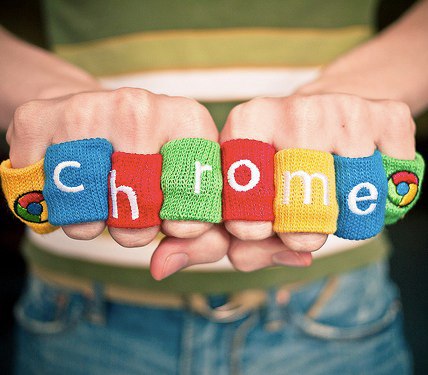
There are more than a billion (whoa!) web users around the world ranging from students, professionals and homemakers. Undoubtedly, the World Wide Web has become the heart of connectivity and the primary place to assimilate any kind of information and the web browser has become most important tool.
Google Chrome is without doubt, one of the most used web browsers today offering a variety of apps and top extensions. Extensions are just what they spell; they extend the functionality of the browser. However, understanding which extensions are most useful and choosing from a huge pool of available extensions can be overwhelming. We’ve collated an exclusive list of important productive extensions, which will greatly assist you in your daily online tasks, helping you work faster and better organized.
 Important to Note: Extensions use significant amount of memory, so we recommend you install only the ones that are absolutely essential and require frequent use. Unwarranted installations can overload your computer memory significantly.
Important to Note: Extensions use significant amount of memory, so we recommend you install only the ones that are absolutely essential and require frequent use. Unwarranted installations can overload your computer memory significantly.
If you are using a low end computer then max 2-3 extensions is advisable for you, if you have an average end computer then max 5 extensions is advisable for you, and if you have a high end computer then you can install more extensions.
Here’s a list of the most productive Google Chrome Extension as of today:
TLDR
Great for Reading!
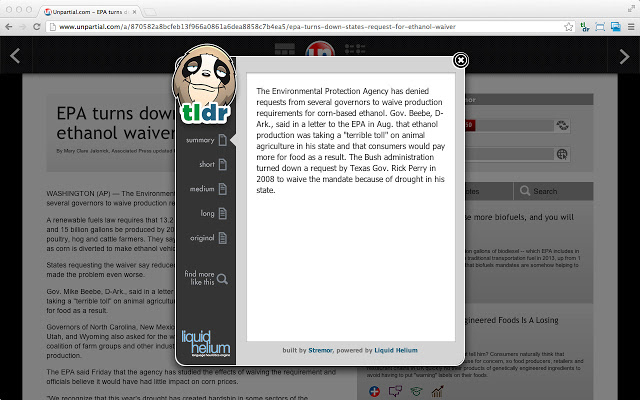
Now you do not have to spend your precious time in reading an entire article on the web. The TLDR extension summarizes the entire web content on a page into a 350 +/- words, executive summary. It retains the structure of the original article and even works on secure HTTPS pages.
You can summarize specific text or the entire page. Before you start reading the content you can first read the summary to decide whether the content is helpful or not. Summary is also available in 3 versions – short, medium and long which are 25%, 50% and 75% of the original article, respectively. Your reading time is immensely reduced and overall time is saved without compromising the information.
RescueTime
Rescues your time!
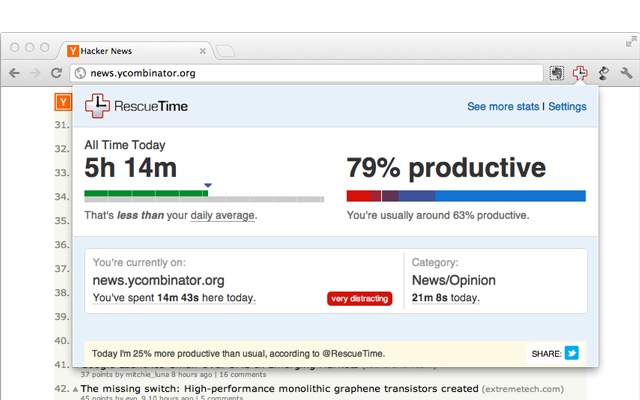
This extension is more helpful for you if you spend considerable amount of time on web. It gives you the total time you’ve spent on the web with details like how much time you’ve spent on different websites. So if you feel you are spending lot of your important time on social networking and want to efficiently use your time on the web, then RescueTime comes to your rescue.
At the end of your work day, you can analyze your own time data on the web and thus make the necessary amendments in your browsing habits. You can set goals for your web usage for the day and evaluate accordingly.
Similar extension – Time Tracker
SpeakIt!
Speaks for you!
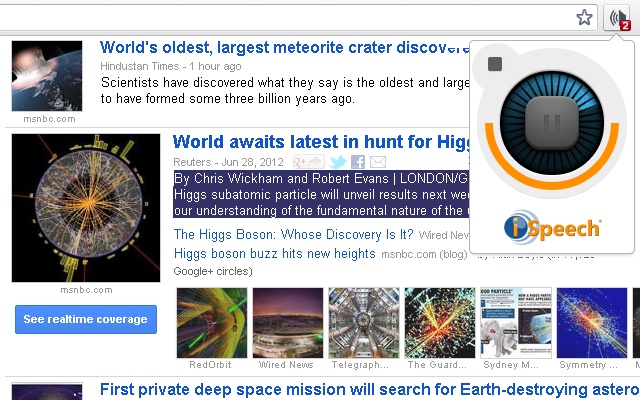
This extension converts text to audio. Constantly sitting and typing on a computer is certainly straining to the eyes and also results in headaches. “SpeakIt!” offers a great relief for this.
You can select the text to listen rather than read it. You can choose the voice for the audio from a list of male and female voices which is region specific US, UK, Canadian, German and more. You can pause, the audio and restart it at own your convenience. This extension helps you to listen to the audio and do other task(s) simultaneously, rather than read and do just that single task.
Similar extensions – Select and Speak
Stores important things for you!
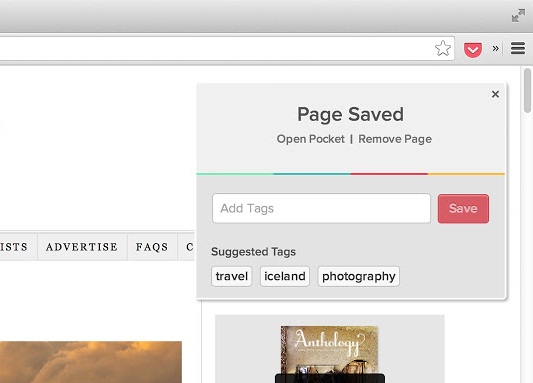
It’s like a “web-browsing wallet” – save now read later. Have you come across an interesting article or information on the web but due to time constraints wanted to read later then Pocket is for you. Some users might think why Pocket when we have bookmarks. The answer is a bookmark’s purpose is to store favorites where as Pocket’s purpose is for reference later, there’s a difference.
Pocket also allows you to sync this data across your browser and mobile, which is advantageous. If you come across an important article on your mobile while you are travelling, you can sync it and later access it from your computer.
TabCloud
Saves your work sessions!
 This is like “Tabs on cloud”; you can save sessions and restore it on another computer. You can effectively sync your open tabs across multiple computers. Suppose you are working on your home computer and leaving for office or social gathering, you can save the tabs using Tab Cloud and access it from your office computer or other computer. You do not have to remember the last thing you’ve been doing.
This is like “Tabs on cloud”; you can save sessions and restore it on another computer. You can effectively sync your open tabs across multiple computers. Suppose you are working on your home computer and leaving for office or social gathering, you can save the tabs using Tab Cloud and access it from your office computer or other computer. You do not have to remember the last thing you’ve been doing.
Similar extensions – Session Buddy
Evernote Web Clipper
Your handy online post-it!
The best way to take notes from web is through Evernote Web Clipper; clip it, mark it and share it. You can save entire page, just the main content on the page, URL, a particular selection, online PDF directly to Evernote account and even Gmail conversations along with attachments.
You can mark-up using highlighter, explain information using text, shapes and more. This is great tool for notes and analysis. All the info you clip from web with “Evernote Web Clipper” is stored in your Evernote account. Searching for related content is also easy. You can also sync notes to other devices.
Similar extension – Awesome Screenshot
LastPass
Remembers all your passwords for you!
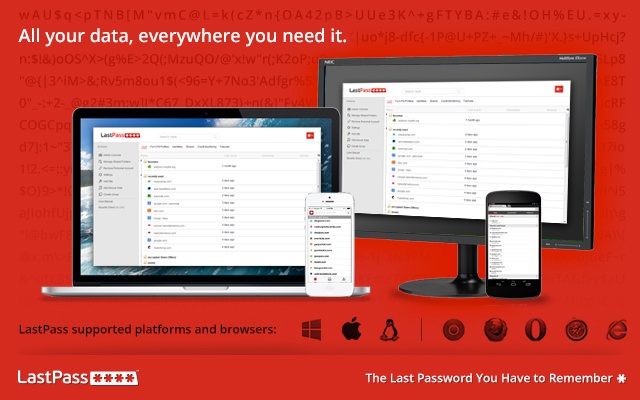
Every web user is registered on more than one website whether it is social, professional or otherwise. Due to security reasons we create different passwords for different websites and sometime remembering so many passwords can be bothersome. LastPass keeps you hassle-free. Just save all the passwords on LastPass.
Technical highlights of LastPass are:
- It implements AES 256-bit encryption with routinely-increased PBKDF2 iterations
- All your sensitive data is encrypted and decrypted locally (on your device, not on the web) before syncing with LastPass.
- You can add multifactor authentication to your LastPass account. However, caution is advised, if you wish to store your online banking details and other important info into the “secure notes” on LastPass.
Your LastPass password should not be same as any of your existing password(s), it should be difficult so that it isn’t easy to crack). Although LastPass extension is free for web, it’s app for mobile device comes only with its Premium plan (paid). (LastPass also provides Enterprise plan for companies to centralize and simply the password management.)
Similar extension – PasswordBox
Strict WorkFlow
Your personal supervisor!
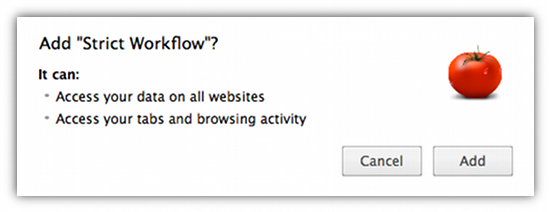
Set a 25 minute timer to work without distractions. During this time the social networking and games sites are blocked. This helps you in finishing up the work and then going to rest sites. This is easiest way to stay on track. This feature seems simple to be an extension but it is indeed every effective.
Useful for parents to restrict their children.
Similar extension – Block site
Any.do
Keeps you organized!
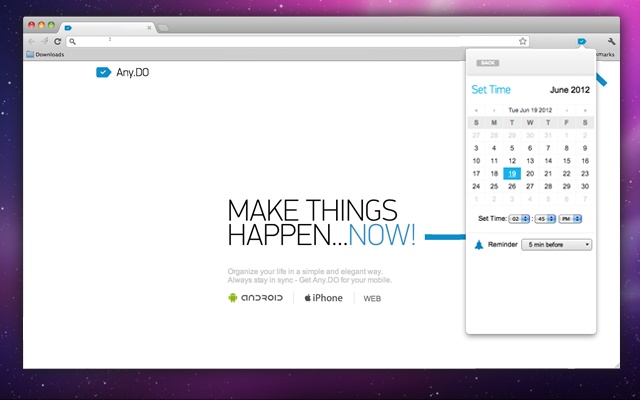
The first step to achieving goals is setting goals. The key aspect of having a productive day is identifying and prioritizing all the tasks for each day. Any.do is the most popular to-do manager for mobile and web platforms. It has simple interface and easy navigation. The auto complete feature while adding a task saves lot of time. You can set priority, reminder and add notes for individual tasks.
You can also identify the tasks which need to be repeated at regular intervals. You can make an advance to-do list for many days. Thus your professional meetings, family visit, doctor’s appointment, etc are all maintained digitally and synced to other devices. Any.do organizes your tasks and allows you to plan your day more effectively. Currently Any.do for mobile is not available for Windows phones.
Similar extension – Todoist
StayFocusd
Keeps you on track!
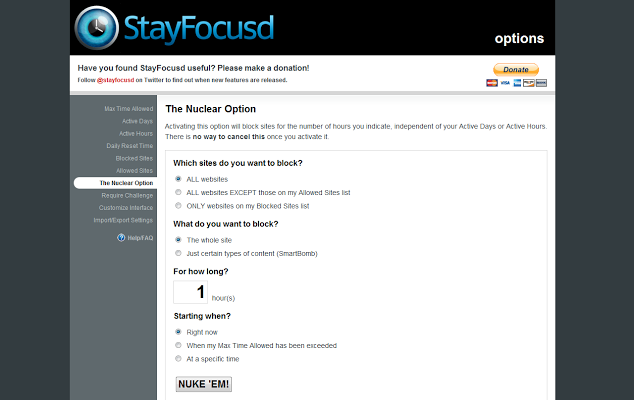
The web is so vast and now with social networking it’s easy to get lost and lose our crucial constructive time. StayFocusd helps us stay productive and not waste time on web. While browsing, you can allot a time limit to the website. Once your allotted time has been used up, those sites will be inaccessible for the rest of the day.
It is configurable, allowing you to allow or blow entire sites, specific sub-domains, specific pages, even specific in-page content (videos, games, images, forms, etc). Useful for parents helping them restrict their children’s activity on the web.
Similar extension – Website Blocker
AdBlock
Keeps you focused and hassle-free!
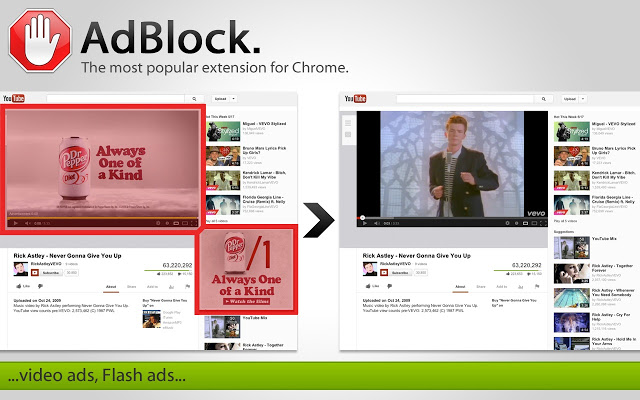
Ads can be annoying and decrease productivity. AdBlock and Adblock Plus are two separate extensions from different providers. However they are among the most popular in their category and they serve the same purpose i.e. block all the ads on the webpage.
When visual distractions are taken off you can focus more on the main content and your main purpose. However do note that when you use such ads block features, online marketing of the companies whose ads are blocked get a blow as they are not able to reach out to the web audience who can materialize as their potential customers.
Similar extension – Adblock Plus
Google+ Hangouts is not there is this list although very popular because Hangouts can be accessed from Google+ window. So you do not need to install additional Hangouts extension for it.
Google Dictionary
Keeps You Informed!
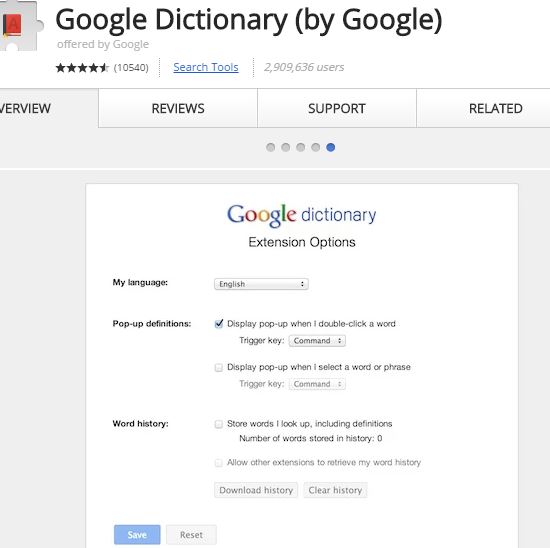
This is one of the must have Chrome extension worth downloading. This useful extension helps you find meaning or definition of any word. It also assists to translate a sentence or word into your desired language. All you need is to select a word through right click and the definition of the word will pop out above the word.
Turn off The Lights
Be Entertained
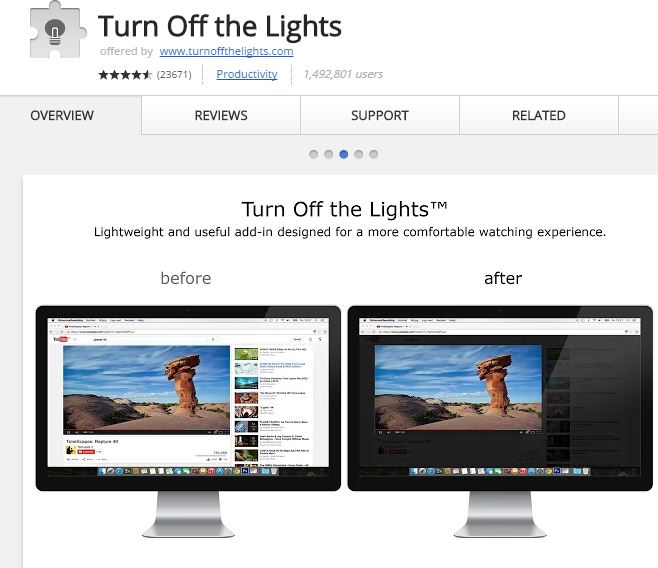
Want to use watch videos on YouTube at night? But the white surface around it is quite annoying at nighttime. This extension called turn off the lights is what you need. With a single click on the lamp button, the page will fade to dark and automatically focus on the video. By clicking on it again, the page will return to normal.
This is our list, what’s yours?
