
Living in 2016 means existing within a new realm where it’s quite common to finish the majority of work on the Internet. But, there was a time when this was not the case. If we could go back in time just 20 years, we would see the technological evolution much more clearly. Those stacked papers, staplers, typewriters and a whole lot of bureaucracy probably presented the breaking point for inventors who diligently started exploring how we could become better as a civilization.
The timeline for that improvement went something like this: paperwork, personal computing, word and spreadsheet processing, PDF and finally, commercialized Internet and cloud technology. The first significant milestone for our workplace evolution was the announcement of MS Office in 1998 when we witnessed firsthand that switch from traditional to new media types. The second biggest event was probably the birth of PDF technology and the rise of Adobe that, next to their friends from Microsoft, made significant impact on how we do things in the office and killed the good old typewriter along the way.
Therefore, it can be said that our natural progression is to simplify and digitize almost everything. But how exactly did we digitize our document related work?
 Well let’s take paper, for example. If you think about it, just a decade ago we were still using paper to store information for our everyday work: documents, important notes, phone numbers, memos, contracts — you name it, we wrote it down. The digital evolution was groundbreaking at changing the way we use these documents. Nowadays it’s just as simple as sending an email, downloading files to your computer and saving a phone number on your smartphone. The lack of paper stack mountains around our working area definitely implies that our productivity has increased. Our work life is generally much cleaner, tidier and streamlined.
Well let’s take paper, for example. If you think about it, just a decade ago we were still using paper to store information for our everyday work: documents, important notes, phone numbers, memos, contracts — you name it, we wrote it down. The digital evolution was groundbreaking at changing the way we use these documents. Nowadays it’s just as simple as sending an email, downloading files to your computer and saving a phone number on your smartphone. The lack of paper stack mountains around our working area definitely implies that our productivity has increased. Our work life is generally much cleaner, tidier and streamlined.
Word processing, paper, PDF and Internet have one thing in common. Yes, our inventions brought us to the intersection of all above mentioned topics and made
us connect all of them in the latest tech craze to hit the world — online productivity tools.
With that in mind, we made a mash-up of the best 10 tools that will save a ton of time on your online work.
1. PDF Merge
This is a neat, free tool that can do wonders for your PDF work. It can help you create expert PDF reports by merging two files in a heartbeat. If spending time juggling several PDF tables is not unusual for you, then you will certainly find a good use for PDF Merge. Key takeaways: it’s free, allows merging multiple PDFs and even provides secure connection for classified files.
2. Ge.tt
Gett is an online file sharing service that is extremely easy to use. You can sign up for free and get 2 GB of storage space that you can use to upload and share documents. Everything is done through a simple, drag and drop interface and the service covers all types of files, including documents, videos, music, and photos.
3. PDF Zorro
PDF Zorro is a perfect tool for editing your PDF documents online. With this simple online tool, you can edit and sign PDF files from the comfort of your favorite browser. Just upload the file from your computer or Google Drive and start editing. Don’t use it for extremely large files as the app may slow down to the point of being irritating. But definitely use it for smaller to medium sized PDFs and add comments, delete or rotate pages and much more. It’s simple, online and most importantly — it’s free.
4. Billable
Billable lets you can create an invoice in 30 seconds. And if that’s not a brilliant elevator pitch, I don’t know what is. Everyone who ever had to do their own accounting work is familiar with the sheer boredom of creating invoices. Billable heard the call out for help and made our lives easier by simplifying the entire process. You can use it by just typing in your data and then either print or save the entire invoice to PDF. They have a pre-set
invoice structure so there is no need to worry about formatting.
5. Keybreeze
There are very few tools out there that can claim the crown of a true productivity king. Well, Keybreeze just might be on a good path. This powerful Windows-only app lets you perform almost any task on your computer with just a few clicks. You can find files, open folders, visit websites and perform complex searches by using keyboard shortcuts and nothing more. It will definitely be your little secret helper, especially because it runs in the
background and stays hidden until you need to use it. Keybreeze is simply one of those tools that make you wonder why you haven’t discovered it sooner.
Investintech is a reputable PDF technology developer whose main product, Able2Extract, has been on the market for over 15 years. Besides their paid options, Investintech also offers a wide range of free, online PDF converters that you can use to convert PDF to PowerPoint, PDF to Excel and even scanned PDF to Word. What’s even better is that they
have no limitations to the source PDF file size, so you can convert even the biggest documents and save hours of your precious time.
7. Google Docs
In short: this is a tool that requires no particular introduction but we felt compelled to mention it anyway. It is a free, cloud application for creating, sharing and storing written documents. It is extremely time-saving as files can be accessed from any device and users can import, create, edit and update documents fast. The biggest advantage of Google Docs is that it’s perfect for collaborating with your team.
8. DataHero
DataHero is a cloud, data visualization platform that has an extremely useful free plan. You can sign up, import data from your computer or an online service (such as Google Drive) and start visualizing your information through a simple drag and drop interface. Additionally, you can compile all visualizations and create dashboards for a complete overview of your business data.
9. Evernote
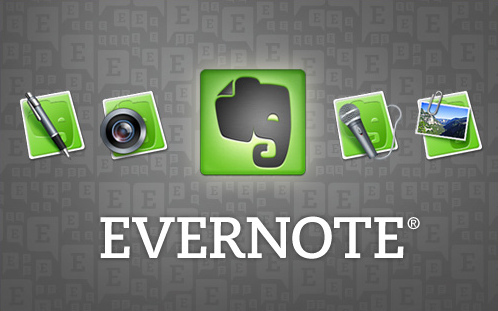
Evernote is the most popular note taking app in the world. It’s free to use, cross-platform and can be used for a variety of things: from simple note taking, to time management and document editing. You probably saw its green elephant logo many times and it’s definitely popular for a reason. All of your notes are stored online, for easy access and sharing.
10. Zoho Docs
If Keybreeze is a prince of productivity apps, then Zoho is his granddad. This is easily one of the most popular online document management tools on the market. You can use it as a centralized platform to easily create, edit and share various documents. It even has a built-in text editor that will help you collaborate on text files with your teammates. As a bonus, you will be able to sync files and folders between desktop and cloud and further streamline your document work.
You Might Also Like: Top 7 Laptop Accessories that YOU Should Have
Existing in 2016 is all about living one day at a time. Steve Jobs once said: “My favorite things in life don’t cost any money. It’s really clear that the most precious resource we all have is time”. Therefore, we should acknowledge this quote and work towards saving our resources. With these 10 tools, you will surely be on your way to a real-life productivity heaven, with hours to spare. And remember — we only have 24 hours in a day so it’s best that we use them wisely.